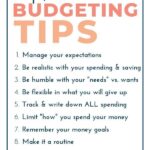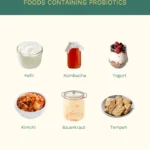How to Stay Safe Online A Deep Dive into Digital Security for 2024
The internet is an integral part of modern life, shaping how we communicate, work, and entertain ourselves. But as the digital landscape expands, so do the threats to our online safety. Cybercriminals are growing more sophisticated, targeting individuals, businesses, and even governments with increasingly complex attacks. In this rapidly evolving environment, staying safe online requires a multifaceted approach that combines awareness, proactive measures, and up-to-date technology.
This comprehensive guide delves deeper into the intricacies of online safety, offering a nuanced perspective on current threats, defenses, and best practices for navigating the digital world securely.
1. The Growing Threat Landscape

Online threats are no longer confined to isolated incidents or basic malware. In 2024, cybercriminals deploy advanced tools like artificial intelligence (AI), machine learning (ML), and automation to exploit vulnerabilities across a wide array of digital ecosystems. These threats are continuously evolving, creating challenges for individuals and organizations alike. Here’s an overview of the most prevalent online risks:
- Phishing and Social Engineering: These attacks remain among the most common, leveraging human psychology to deceive users into revealing personal data or credentials. Attackers often impersonate trusted brands or individuals to create a sense of urgency, driving victims to act hastily.
- Malware and Ransomware: These malicious programs disrupt or exploit devices by encrypting files, stealing data, or hijacking systems. Ransomware, in particular, has become a favored method for cybercriminals, with large organizations and even municipalities being frequent targets.
- Zero-Day Exploits: These attacks target unknown vulnerabilities in software, providing no opportunity for patching before exploitation. Given the complexity of modern software, zero-day vulnerabilities are increasingly difficult to defend against.
- Data Breaches and Identity Theft: With the exponential growth of cloud storage and big data, breaches involving millions of users’ personal data are more common than ever. Criminals use this data for financial gain, identity theft, and other illicit activities.
Real-World Example:
In 2022, the Uber hack demonstrated how social engineering and exploitation of third-party credentials can compromise even high-profile companies. The hacker gained access to Uber’s internal systems and leaked sensitive employee information. The attack illustrated how both individual user credentials and centralized corporate systems are vulnerable to cyber threats.
2. The Foundations of Online Security: Passwords and Authentication

The importance of strong passwords and multi-factor authentication (MFA) cannot be overstated in 2024. Yet, weak passwords are still the most common vulnerability exploited by hackers. As cybercriminals use AI-driven “brute force” attacks, cracking weak passwords becomes easier than ever.
Best Practices for Strong Passwords:
- Password Length and Complexity: Passwords should be long—preferably 16 characters or more—and include a mix of upper- and lower-case letters, numbers, and special characters. Avoid common phrases, dictionary words, or personal information.
- Password Managers: Given the complexity of modern passwords, it’s impractical to memorize them all. Password managers like LastPass or Bitwarden offer secure storage and generation of strong passwords. These tools also help protect against phishing by autofilling login credentials only on legitimate sites.
- Multi-Factor Authentication (MFA): Implement MFA wherever possible. By requiring a second form of identification—such as a code sent to your phone or biometrics—MFA provides a robust extra layer of defense. Even if a password is compromised, MFA can prevent unauthorized access.
Deep Dive: Passwordless Authentication
Passwordless authentication is an emerging trend, where systems use secure tokens, biometrics, or cryptographic keys (like those provided by devices such as YubiKey) to authenticate users without the need for traditional passwords. This approach is gaining traction, especially in corporate environments, as it eliminates one of the most vulnerable links in the security chain.
Real-World Example:
In 2021, CNA Financial, one of the largest insurance companies in the U.S., paid a $40 million ransom after a cyberattack that began with stolen credentials through weak password protection. This incident highlights the catastrophic consequences of neglecting robust password practices.
3. Safe Browsing in a Data-Driven World

Every action you take online leaves a digital footprint, and malicious actors often target unsuspecting users through everyday browsing. While many people are now aware of phishing, they remain unaware of new browser-based attacks, such as man-in-the-middle attacks and malvertising.
Safe Browsing Practices:
- Use HTTPS: Always ensure that the websites you visit use HTTPS encryption. This ensures that the data you transmit and receive is encrypted, protecting it from eavesdroppers.
- Browser Extensions and Add-ons: Install security-focused browser extensions like HTTPS Everywhere or Privacy Badger, which ensure safer browsing by enforcing encrypted connections and blocking trackers.
- Beware of Malvertising: Malicious ads (malvertising) can infect your device simply by visiting a compromised website. Use ad blockers to minimize your exposure to these attacks.
- Browser Isolation: This technique isolates browser activity from the underlying operating system, preventing malicious websites from exploiting vulnerabilities on your device. Enterprise solutions like Menlo Security offer browser isolation tools to defend against advanced threats.
Case Study: SolarWinds Supply Chain Attack
The 2020 SolarWinds hack exploited a software supply chain vulnerability, allowing attackers to insert malicious code into routine updates. Though not a direct browser exploit, the attack demonstrated how interconnected the web is—what seems like routine browsing or updating can open a gateway for sophisticated cyber threats.
4. Protecting Personal Information: The Value of Privacy

Your personal data is a prized asset in today’s economy, both for legitimate businesses and malicious actors. With the rise of data brokers, personal information such as your browsing habits, purchase history, and even health data is being collected, traded, and sold to third parties.
Strategies to Protect Personal Information:
- Minimize Data Sharing: Limit the personal information you share online, particularly on social media. Avoid filling out unnecessary details on websites and apps, and disable location-sharing services when not in use.
- Data Encryption: Whenever possible, use services that offer end-to-end encryption, such as Signal for messaging or ProtonMail for email. Encryption ensures that even if your data is intercepted, it cannot be read by unauthorized parties.
- Delete Old Accounts: Many people have accounts on services they no longer use. These dormant accounts are prime targets for hackers, who can exploit weak security practices from years past. Use tools like JustDelete.Me to find and delete old accounts.
Deep Dive: Data Privacy Regulations
Governments worldwide are implementing stricter data privacy regulations, such as GDPR in the EU or CCPA in California. These laws give individuals more control over their data, including the right to access, delete, or opt-out of data collection. Staying informed about your rights under these regulations is essential for protecting your personal data.
5. Securing Your Devices and Networks

Device and network security form the backbone of personal cybersecurity. No matter how vigilant you are online, weak security on your devices or network can leave you vulnerable to attacks.
Device Security Best Practices:
- Install Antivirus Software: Always use reputable antivirus software with active protection against emerging threats. Ensure that it includes anti-malware, ransomware, and phishing protection.
- Enable Firewalls: Firewalls monitor incoming and outgoing traffic and can block suspicious activity. Most modern devices have built-in firewalls that need to be activated and configured properly.
- Software Updates: Outdated software often contains vulnerabilities that cybercriminals can exploit. Regularly update your device’s operating system, browsers, and apps to patch these security flaws.
Network Security:
- Router Security: Change your router’s default login credentials and enable WPA3 encryption for Wi-Fi networks. WPA3 offers stronger encryption than older standards like WPA2, making it harder for attackers to break into your network.
- VPNs for Public Wi-Fi: When accessing the internet through public Wi-Fi, always use a Virtual Private Network (VPN). A VPN encrypts your internet connection, making it difficult for hackers to intercept your data on open networks.
Case Study: Target Data Breach
In 2013, Target’s data breach compromised the personal information of over 40 million customers. Hackers exploited weak security in Target’s internal network via a third-party HVAC vendor. This underscores the importance of securing both individual devices and entire networks, especially those connected to sensitive systems.
6. Phishing Scams: Detection, Avoidance, and Response

Phishing has evolved far beyond simple emails asking for passwords. Today’s phishing attacks are sophisticated, often imitating legitimate businesses with alarming accuracy. Some of the most damaging attacks occur via spear phishing, where the attacker targets specific individuals, often within organizations.
How to Identify a Phishing Scam:
- Scrutinize URLs: Even if a message appears legitimate, hover over links before clicking to ensure the URL is correct. Be particularly cautious of misspellings or slight variations in domain names.
- Watch for Unusual Language: Phishing attempts often include grammatical errors, awkward phrasing, or requests for urgent action, such as “your account will be locked if you don’t respond immediately.”
- Verify Requests: If you receive an unexpected email from a colleague or bank, always verify through another channel (such as a phone call) before taking any action.
Advanced Phishing Defenses:
- AI-Powered Email Filtering: Some phishing attempts are so well-crafted that traditional email filters fail to catch them. AI-driven tools like Cofense can analyze email behavior and flag suspicious patterns.
- Training and Awareness Programs: For businesses, educating employees about phishing risks is essential. Regular simulations of phishing attacks can prepare users to identify and report them.
Real-World Example:
In 2020, Twitter’s high-profile hack occurred after attackers used a spear-phishing campaign to trick employees into revealing their credentials. The breach led to unauthorized tweets from accounts like Elon Musk, Barack Obama, and Bill Gates, demonstrating the far-reaching consequences of successful phishing.
7. Social Media: A Double-Edged Sword
Social media platforms connect us with friends and family, but they also expose us to new risks. Cybercriminals exploit social media to gather personal information, spread misinformation, and launch attacks such as identity theft and account hijacking.
Protecting Yourself on Social Media:
- Privacy Settings: Regularly review and adjust the privacy settings on all your social media accounts. Restrict access to your posts, personal information, and location data to only trusted contacts.
- Be Skeptical of Messages and Requests: Scammers often use fake profiles to impersonate friends or celebrities. Be wary of unsolicited messages asking for money or personal information.
- Avoid Oversharing: Details like your birthday, pet’s name, or favorite vacation spot can be used to answer security questions or guess passwords.
Real-World Example:
In 2021, Facebook’s data leak exposed the personal information of over 530 million users, including phone numbers and account details. This breach highlighted how platforms with weak security and lax privacy protections can become treasure troves for hackers.
8. Malware, Ransomware, and the New Generation of Cyber Attacks
Cybercriminals are leveraging new techniques to create more potent and elusive malware. From fileless malware that evades traditional antivirus detection to ransomware-as-a-service (RaaS) models available on the dark web, attackers are continually finding ways to breach security systems.
Preventing Malware and Ransomware:
- Regular Data Backups: Create frequent backups of important files on an external drive or secure cloud storage. In the event of a ransomware attack, this ensures you can recover your data without paying the ransom.
- Sandboxing: For businesses, employing sandboxing solutions can isolate potentially malicious files and attachments, allowing them to be executed in a safe environment before reaching your core systems.
- Zero Trust Security Model: Organizations should implement a zero-trust security model, which assumes that no entity—whether inside or outside the network—should be trusted by default.
Real-World Example:
The 2021 Colonial Pipeline ransomware attack disrupted fuel supplies across the eastern U.S., forcing the company to pay a $4.4 million ransom to restore its systems. This event exemplifies how critical infrastructure is vulnerable to ransomware, and why robust defenses are essential to protect key services.
9. Emerging Cybersecurity Trends in 2024 and Beyond
Cybersecurity is constantly evolving, with both new threats and new defenses emerging. Understanding these trends will help individuals and organizations stay ahead of potential dangers.
Artificial Intelligence in Cybersecurity:
AI is now being used for both offensive and defensive purposes. On the defensive side, AI tools analyze patterns to detect anomalies and identify threats in real time. Offensive cybercriminals are also using AI to create more sophisticated phishing campaigns and automate attacks.
Quantum Computing and Encryption:
Quantum computing has the potential to break current encryption methods, posing a future challenge to cybersecurity. However, researchers are already developing quantum-resistant algorithms to safeguard against this eventuality.
Cyber Insurance:
As the financial impact of cyberattacks grows, businesses are increasingly investing in cyber insurance. This type of insurance helps cover the costs associated with breaches, including data recovery, legal fees, and potential fines.
Frequently Asked Questions
1. What are the basic steps to ensure online safety?
To stay safe online, you should use strong, unique passwords, enable multi-factor authentication, update software regularly, and avoid clicking on suspicious links or attachments.
2. How can I protect my personal information while staying safe online?
To protect your personal information and stay safe online, limit the amount of personal data you share on websites and social media, use privacy settings, and consider using a VPN when accessing public Wi-Fi.
3. What role does two-factor authentication play in staying safe online?
Two-factor authentication (2FA) adds an extra layer of security and is essential for staying safe online. It requires not only your password but also a second form of verification, making it harder for attackers to gain access to your accounts.
4. How can I recognize phishing emails to stay safe online?
To stay safe online, watch out for phishing emails by checking for unusual email addresses, generic greetings, urgent or threatening language, and suspicious links or attachments. Always verify before clicking.
5. What are some safe browsing habits to stay safe online?
To stay safe online, ensure the websites you visit use HTTPS, avoid downloading files from untrusted sources, use ad blockers, and regularly clear your browser cache and cookies.
6. How can I avoid malware and ransomware attacks while staying safe online?
To stay safe online from malware and ransomware, avoid downloading files from unknown sources, use antivirus software, and back up your data regularly to protect against potential attacks.
7. How do password managers help in staying safe online?
Password managers help you stay safe online by generating and storing strong, unique passwords for each account, ensuring you don’t reuse passwords that could compromise multiple services.
8. How does using a VPN help stay safe online?
A VPN helps you stay safe online by encrypting your internet connection, making it harder for hackers to intercept your data, especially when using public Wi-Fi.
9. What social media practices should I follow to stay safe online?
To stay safe online on social media, avoid oversharing personal details, use strong privacy settings, be cautious of friend requests from unknown people, and watch for phishing scams through messages.
10. How can updating my software regularly help me stay safe online?
Regular software updates are crucial to stay safe online as they patch vulnerabilities that could be exploited by cybercriminals, keeping your system secure from known threats.
11. How does encryption help in staying safe online?
Encryption helps you stay safe online by securing your data during transmission, making it unreadable to unauthorized parties even if it’s intercepted.
12. What should I do if my account is hacked to stay safe online?
If your account is hacked, change your password immediately, enable two-factor authentication, and review recent activity to ensure you stay safe online and prevent further unauthorized access.
13. How can I stay safe online while using public Wi-Fi?
To stay safe online on public Wi-Fi, avoid accessing sensitive accounts, use a VPN for encrypted browsing, and disable automatic connection to public networks.
14. How can parental controls help children stay safe online?
Parental controls can help children stay safe online by filtering inappropriate content, limiting screen time, and monitoring their online activity to prevent exposure to harmful websites.
15. How does browser security impact staying safe online?
Using secure browsers with built-in protection features, such as HTTPS enforcement and anti-phishing tools, helps you stay safe online by blocking dangerous websites and scripts.
16. How do security updates on mobile devices contribute to staying safe online?
Regular security updates on mobile devices are vital for staying safe online, as they fix vulnerabilities and prevent exploitation by malware or unauthorized access.
17. How can I tell if a website is secure to stay safe online?
To stay safe online, ensure the website uses HTTPS, has a valid security certificate, and displays a padlock icon next to the URL, indicating a secure connection.
18. How can I stay safe online while using online banking?
To stay safe online with online banking, always log in through secure connections (HTTPS), enable account alerts for suspicious activity, and never share your banking credentials.
19. How does multi-device synchronization affect staying safe online?
Synchronizing devices can increase convenience, but to stay safe online, ensure all synced devices have strong security settings, antivirus software, and updated operating systems.
20. What role does cybersecurity awareness play in staying safe online?
Cybersecurity awareness is crucial for staying safe online as it helps individuals recognize risks, avoid scams, and implement best practices to protect themselves from online threats.
Conclusion: Building a Robust Digital Safety Strategy
Staying safe online in 2024 is more critical than ever, as cyber threats continue to evolve in both sophistication and scale. A solid understanding of digital security basics is no longer enough; protecting yourself and your organization demands a proactive, layered approach to mitigate the growing array of online risks. Cybercriminals are utilizing advanced techniques like AI-driven attacks, ransomware-as-a-service, and complex phishing schemes, which means that both individuals and businesses need to be constantly vigilant.
To truly stay safe online, you must implement a comprehensive strategy that addresses multiple facets of digital security. This includes safeguarding personal data, fortifying passwords, using secure connections, and keeping your devices updated. Being prepared, educated, and adaptable will ensure you’re not just reacting to cyber threats but preventing them before they even surface.
Key Takeaways to Stay Safe Online:
- Prioritize Password Hygiene: Use strong, unique passwords for every account, and enable multi-factor authentication wherever possible. Consider using password managers to avoid password reuse, and switch to passwordless authentication options when available.
- Be Cautious While Browsing: Stick to secure websites that use HTTPS, avoid clicking on suspicious links, and use ad blockers to minimize exposure to malvertising and phishing attempts. Consider enabling browser isolation tools to further stay safe online.
- Protect Personal Information: Limit sharing sensitive data on social media and websites. Use privacy tools like VPNs and encryption apps to safeguard your communications, and regularly review what data apps and services are collecting from you.
- Secure Your Devices and Networks: Regularly update all software, including operating systems, browsers, and apps, to patch vulnerabilities. Install reputable antivirus programs and enable firewalls. Use a VPN on public Wi-Fi networks to ensure data encryption and stay safe online.
- Stay Informed About Emerging Threats: Keep up to date with cybersecurity news and trends, from AI-driven attacks to quantum computing threats. Knowing what’s on the horizon allows you to adapt your strategies and stay safe online amid new risks.
By adopting these multifaceted safety practices, you significantly reduce your risk of falling victim to cyberattacks. In an increasingly connected world, vigilance and education are your best defenses, ensuring that you can continue to stay safe online while navigating the complexities of the digital landscape for years to come.
For more insights on how technology is shaping modern business operations, check out our latest article on The Role of AI in Small Business Operations. Discover how artificial intelligence is revolutionizing workflows, improving efficiency, and helping small businesses thrive in the digital age.
For additional expert guidance on cybersecurity, explore IBM’s insights on how to stay safe online. This resource delves into the unique challenges and strategies for protecting your digital presence in an increasingly remote and connected world.